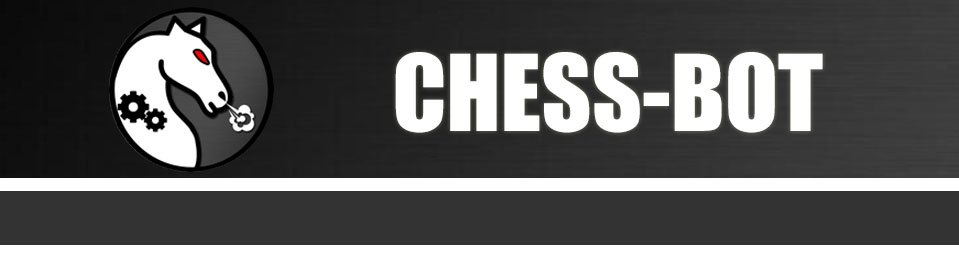Chess coach - Hand'N'Brain game
ChessBotX 1.5.8 introduced an awesome interactive training tool. It's called "Hand and Brain" game.
So how to play? It's simple.
Chess bot says the name of the piece. And you should find and play the move that bot has in mind.
For example, ChessBotX says "Rook" in this position (see screenshot below). You should analyse position and find out that Rd3 is a nice move.
After you play the move - program will immediately show whether it was right or not.
The coolest thing about it - you can play it directly in your online games at lichess.org or chess.com. Try to play it against chess.com computer or Lichess Stockfish, for example.
It is recommended to play this game in a longer time controls for better experience (5+2 Blitz, 10 min Rapid or even classic).



Hand'n'Brain game activation
To activate this Hand'n'Brain game mode:
1. Select the website, where you going to play, from the dropdown list at the "Main" tab.
2. Select "Coach mode" checkbox at the "Main" tab.
3. Select "Hand'n'Brain game" checkbox at the "Coach" tab.
4. Press START BOT (or use hotkeys - Alt+W to play as white, Alt+B to play as black).
5. Start to make moves on the board. ChessBotX should say the name of the piece it want to play after each move of the opponent.
Learn chess in a fun way! Good luck!