How to use bot at Playchess.com (ChessBase) app
Chess bot will work properly on this application with the specific settings only. Please carefully follow these settings.
First of all, make sure to download the latest version of the playchess client app. Note: ChessBotX supports Playchess desktop version
only! Bot can't play at the playchess.com website.
After installation is done, run program, log in into your playchess/chessbase account and play your first game.

Proper settings for the app
Right-click on the chessboard -> "Board design..."
Set all options
exactly as shown on sceenshots.
Color schemes:
Fritz5
Pieces:
Habsburg
Proportion:
Medium
Margin width:
Zero
Animation:
Zero
Shadows:
OFF
No scaling:
OFF
Rounded:
OFF
Coordinates:
ON
Anti aliasing:
ON
Background:
Plain Color
Replay arrows:
None
Now go to Menu -> File -> Options and use following settings:
Always promote to Queen:
ON
Mark Move With Arrow:
OFF
Square Markers:
ON
Live analysis:
ON
Forse 2d board:
OFF
Ping:
ON
Spy:
ON
Show opening:
ON
Other settings should be default.
If advisor doesn't work - try to use another screen
resolution.
Recommended: 1366x768, 1440x900,
1600x900, 1920x1080.
Also, please note that smaller the resolution -
faster the bot.
Also, you can try to change Margin Width a little bit.
Proportion MUST be exactly at the average position.
Chessboard and pieces
Take a look at how board and pieces must look like.
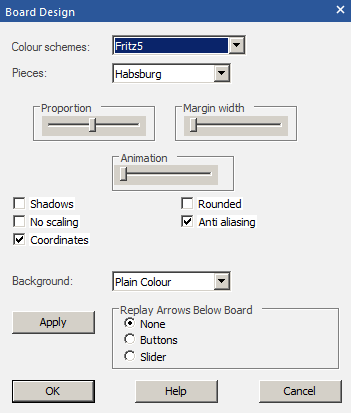
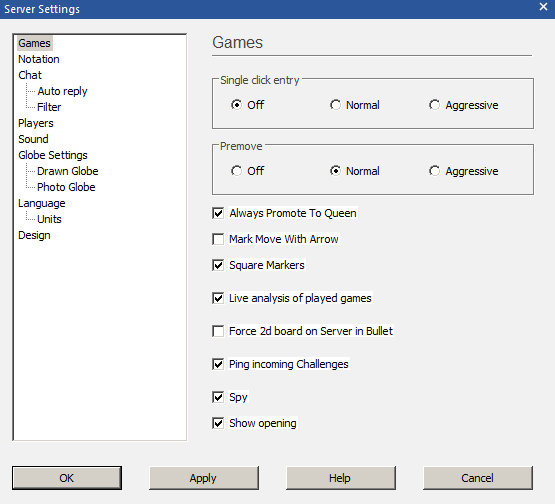
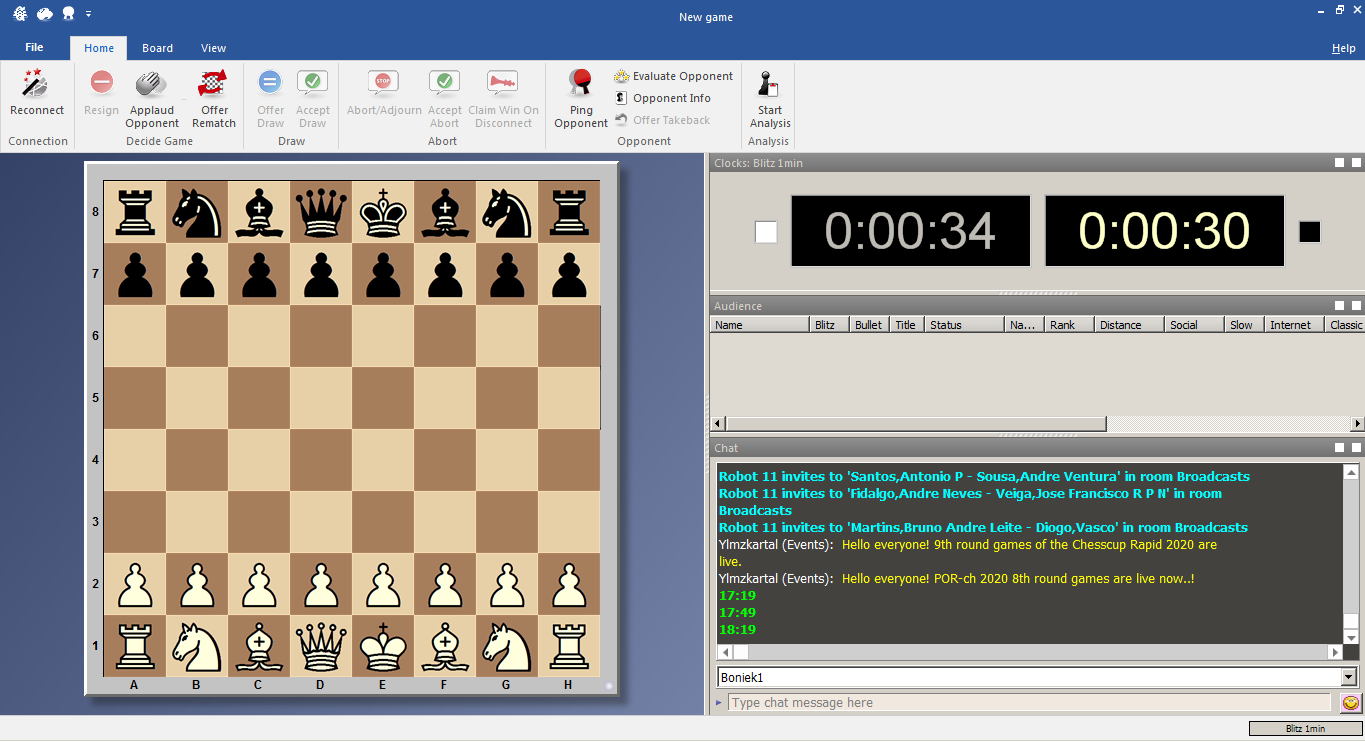
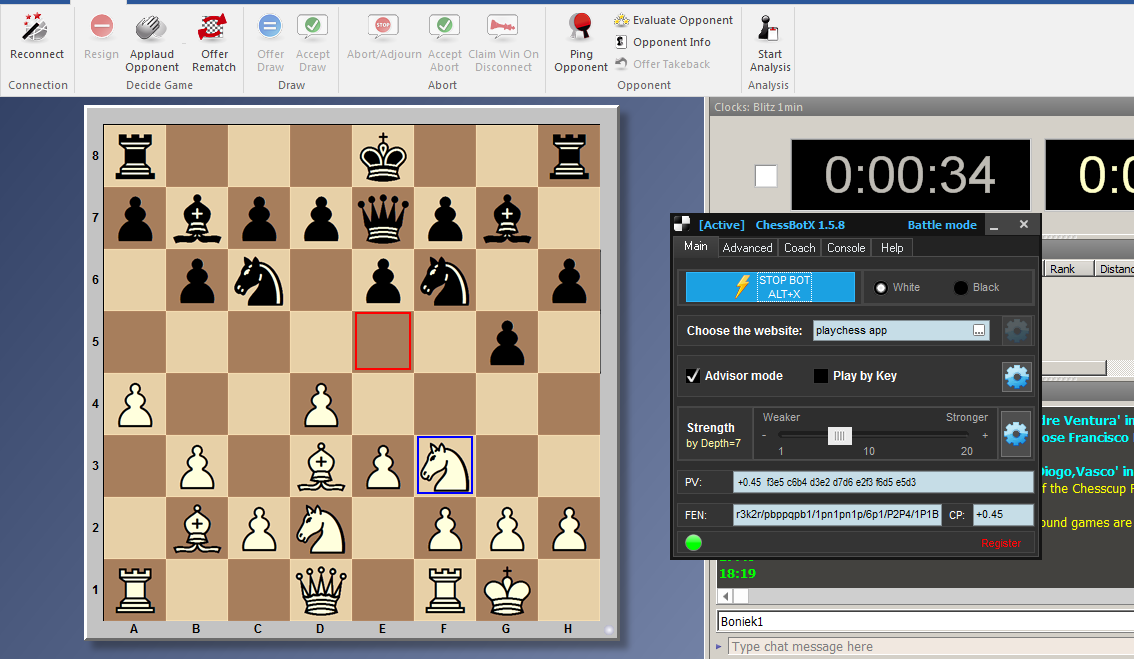
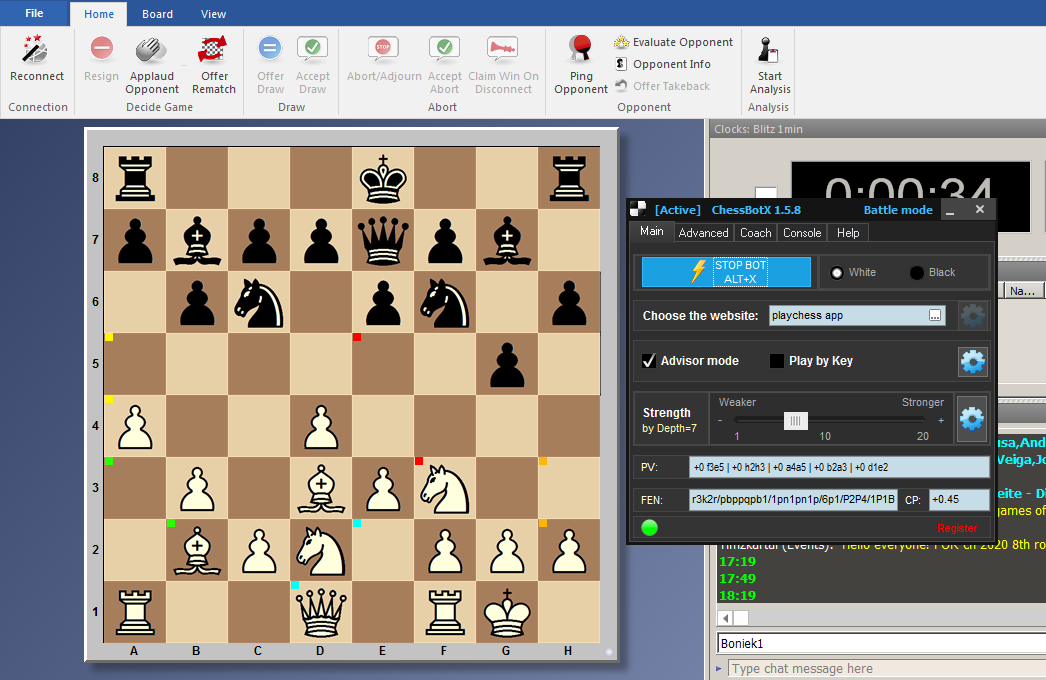
ChessBotX settings for playchess app
Make sure to select "Playchess app" website from the dropdown list at the "Main" tab.
Use following delays:
For the advisor mode recommended recognition delay = 70 (however, you can try to set even 0 for the maximum speed)
For the auto mode recommended recognition delay = 30 and click delay = 5
If bot become unstable, try to increase all delays for playchess app.
Please note: "
Show score" option (for MultiPV mode) is not available for playchess app at this moment.