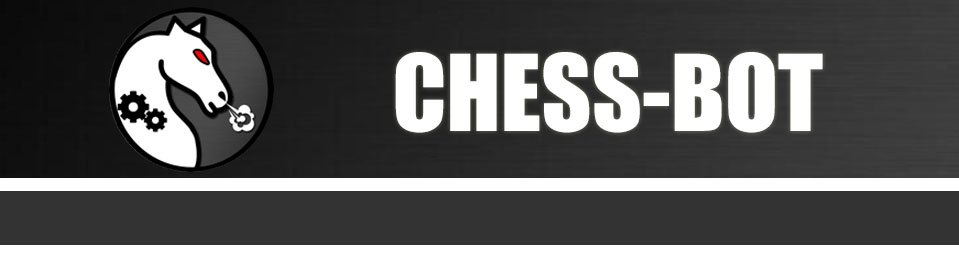Chess coach - "Choose the correct move" game
Learn chess in a fun way! ChessBotX 1.5.8 has a plenty possibilities to do so.
One of them - brand new game called "Choose the right move".
How to play? Chess bot will show you several variants of the next move on the screen straight in your game. But only one of them - suggested by the engine. Others are just random moves.
You need to choose and play on the board the move suggested by the ChessBot. After move is done, program show you whether it was correct or not.
You can configure difficulty of the game, by selecting the number of the variants, which will be shown on the chessboard.
It is recommended to play this game in a long time controls for better experience (Rapid or Classic). For a start, try to play against computer at Chess.com or Lichess.org without the time limit.

Take a look at the screenshot above. ChessBotX shows 5 moves in this position: Kh2, Nh2, Bc4, Qc2, Rc5.
You need to find the best variant (the one that suggested by the program) among other moves.
In this case Bishop C4 looks very good, lets try it.
Yep! This was the right move! You can see it by the green mark on the ChessBotX panel.
Let's try another one - now program shows these variants: Bd3, Bd5, Bxf7, Nd4, Kh1
Hmm... tricky one. Maybe Bd5?
Aww... tough luck. The right move was Bxf7. Again, take a look at the bot - it shows result and correct answer after your move.
"Choose the right move" game activation
To activate the game:
1. Select the website, where you going to play, from the dropdown list at the "Main" tab.
2. Select "Coach mode" checkbox at the "Main" tab.
3. Select "Choose the right move" checkbox at the "Coach" tab.
4. Optional: you can configure difficulty of the game - press the button with the pinion icon.
5. Press START BOT (or use hotkeys - Alt+W to play as white, Alt+B to play as black).
6. Start to make moves on the board. ChessBotX will show variants after every move of your opponent.
Have fun an good luck!