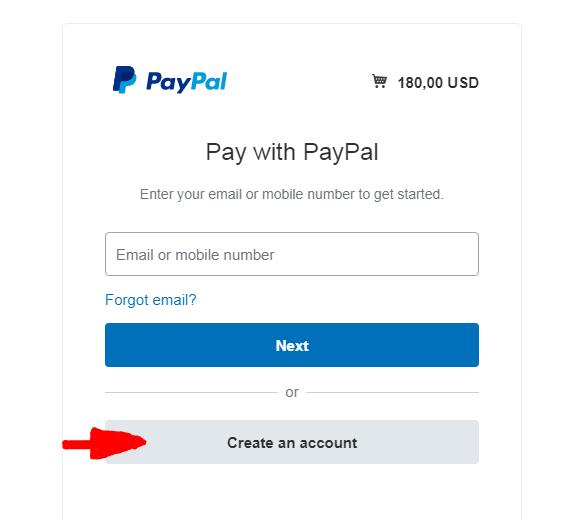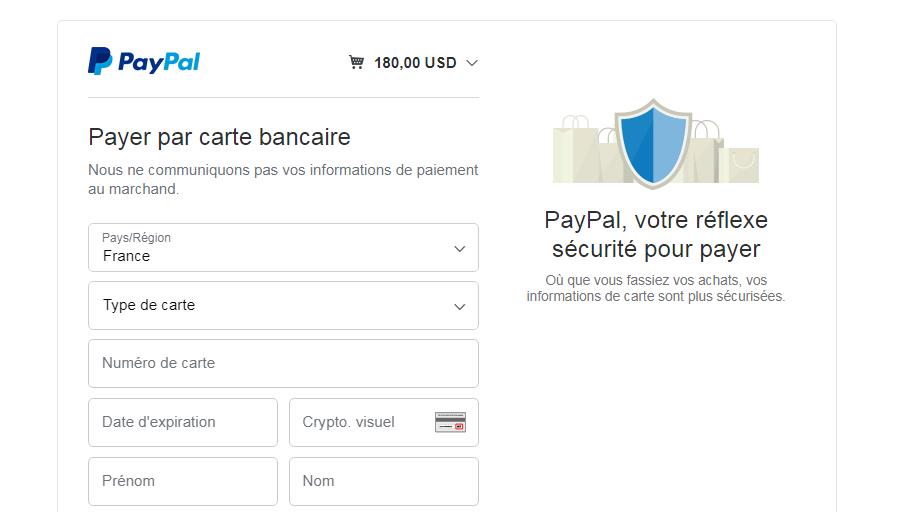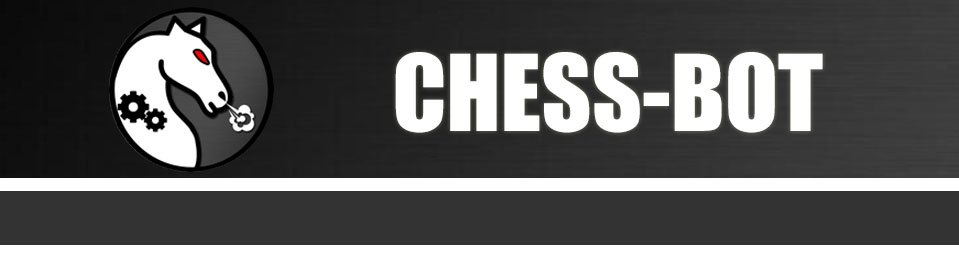ChessBot Blog - How to checkout as a guest with PayPal
Here is how to make a guest checkout:
Please try to open the website in another browser or Google Chrome incognito mode (this is to prevent automatic redirection to your current paypal account).
Press purchase and then press "Create an account" / "Guest Checkout" / "New to PayPal" (name of the button may vary):
2. Enter an email address. It is better not to use your current paypal email. Use another one.
3. Use your debit / credit card to make a purchase.
If you still cannot make a purchase:
1. Please use a personal PayPal account (instead of a business account).
2. Try to use another PayPal account / another credit card.
3. If all this will not help, the only thing we can recommend is to contact PayPal support, sorry.
PayPal is the only payment option at the moment.