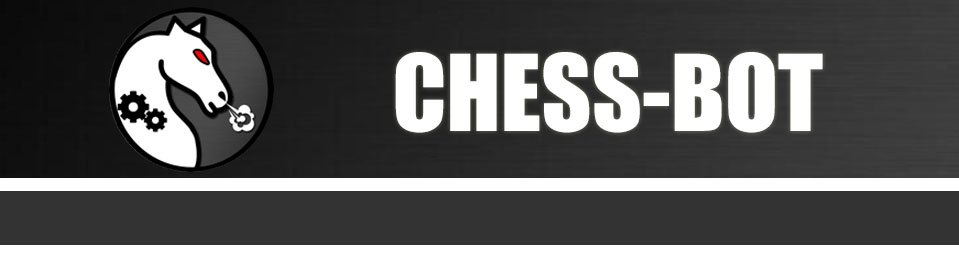Chess Bot 1.6.0 - What's new?
Default Chess.com Theme Support
You can still use brown board with the "Classic" pieces style. Or even combine different sets.
New style supported everywhere - live chess, daily chess, computer chess and even puzzle rush!
It is recommended to turn off board coordinates or set them outside. If there is some issue with the recognition, please try to change the size of the chessboard.
New ChessBotX can recognize green chessboard and "Neo" pieces style! Many people asked to add support for the chess.com default theme - so here it is!
You can still use brown board with the "Classic" pieces style. Or even combine different sets.
New style supported everywhere - live chess, daily chess, computer chess and even puzzle rush!
It is recommended to turn off board coordinates or set them outside. If there is some issue with the recognition, please try to change the size of the chessboard.
Advisor mode for ChessFriends.com
ChessBotX 1.6.0 now supports advisor mode for chessfriends main website. Mobile version is still available only for automatic or semi-automatic (via PlayByKey) play.
Please make sure to use recommended settings.
And here are proper settings for mobile chessfriends.
If advisor doesn't work, please try to increase chessboard size. Press maximize button in the top-right corner above the board.
Also, please make sure that all basic setup is done correctly: https://chess-bot.com/blog/how-to-setup-chess-bot.html
ChessBotX 1.6.0 now supports advisor mode for chessfriends main website. Mobile version is still available only for automatic or semi-automatic (via PlayByKey) play.
Please make sure to use recommended settings.
And here are proper settings for mobile chessfriends.
If advisor doesn't work, please try to increase chessboard size. Press maximize button in the top-right corner above the board.
Also, please make sure that all basic setup is done correctly: https://chess-bot.com/blog/how-to-setup-chess-bot.html
Atomic Chess support
The long-awaited feature is finally available! Chess bot 1.6.0 introduce support for a new lichess variant - atomic chess.
Rules in short: in addition to standard rules, all captures cause an explosion by which the captured piece, the piece used to capture, and all surrounding pieces except pawns that are within a one square radius are removed from the board. Read full rules.
ChessBotX supports both automatic and advisor mode for atomic chess. Please make sure to follow instructions for playing variants.
Don't forget, that you need a special chess engine to play Atomic. The best one - Fairy Stockfish. More info and download link here.
KA-BOOM!
The long-awaited feature is finally available! Chess bot 1.6.0 introduce support for a new lichess variant - atomic chess.
Rules in short: in addition to standard rules, all captures cause an explosion by which the captured piece, the piece used to capture, and all surrounding pieces except pawns that are within a one square radius are removed from the board. Read full rules.
ChessBotX supports both automatic and advisor mode for atomic chess. Please make sure to follow instructions for playing variants.
Don't forget, that you need a special chess engine to play Atomic. The best one - Fairy Stockfish. More info and download link here.
KA-BOOM!
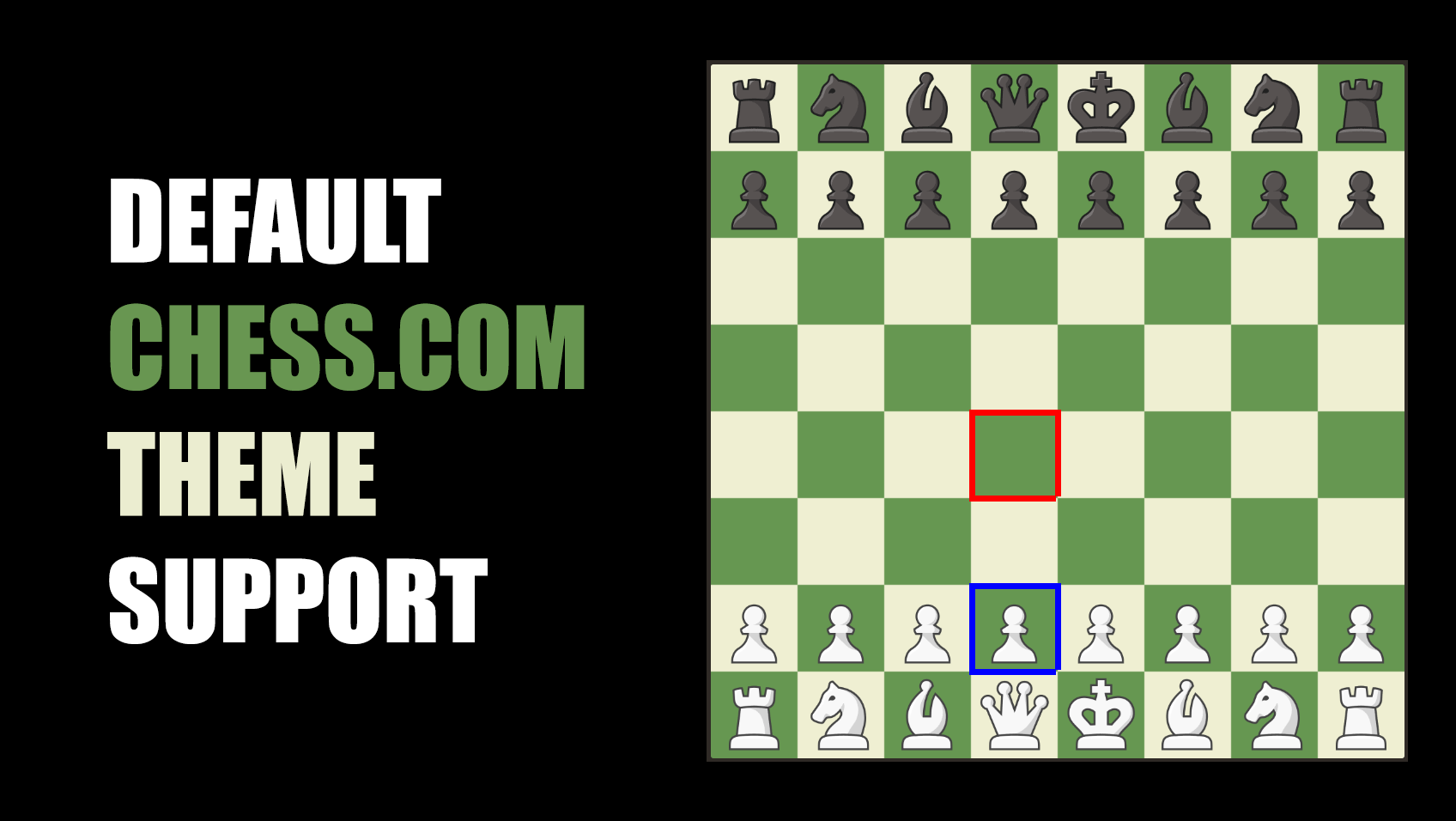
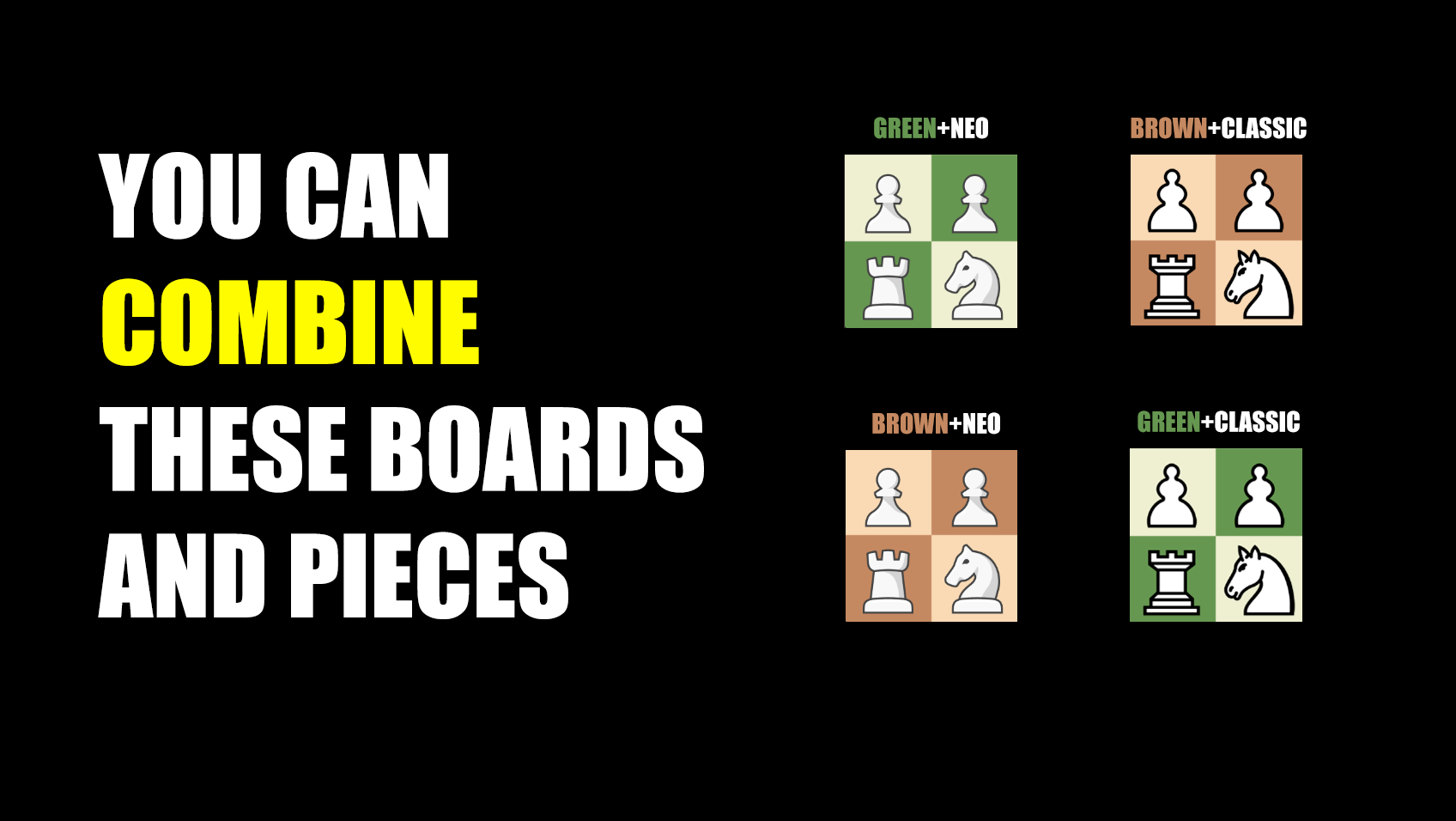
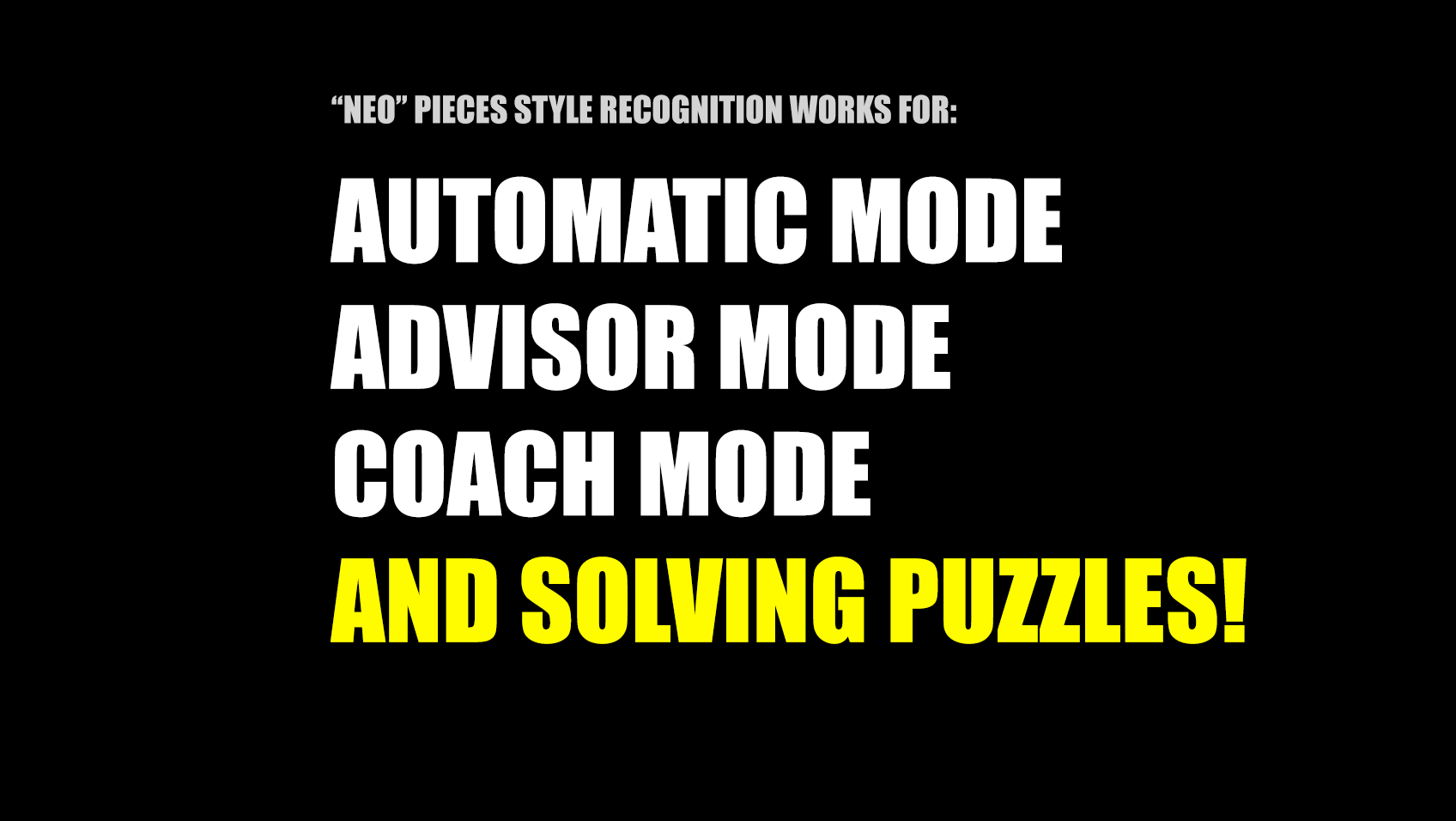



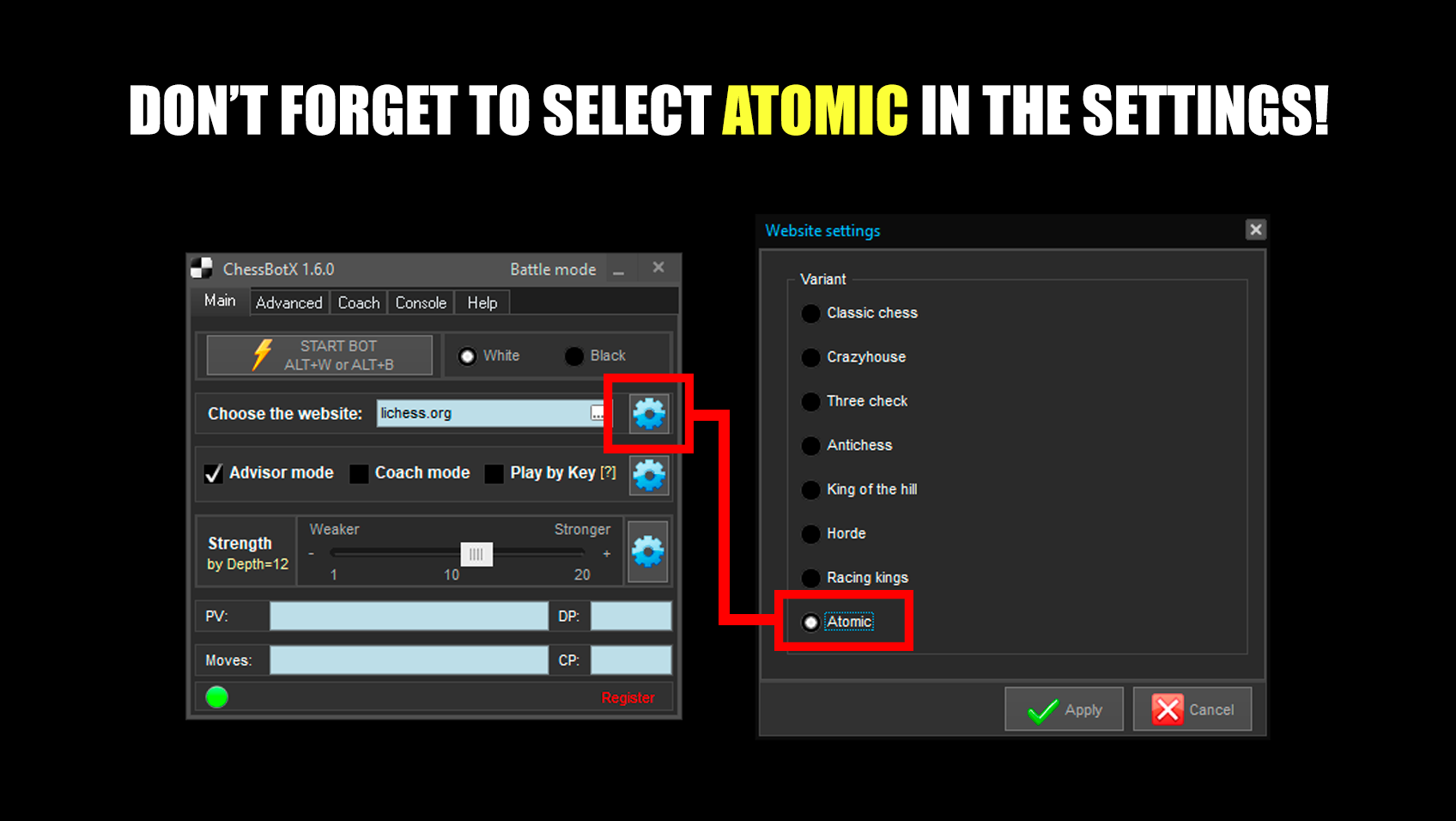
Better recognition for PlayOK.com, Chess24.com and Fide Online Arena (chessarena.com)
ChessBotX 1.6.0 now supports not just one, but several different sizes of the chessboard for playok (kurnik) website.
Also, advisor was fixed for FIDE arena. Program should read board and pieces correctly now.
At Chess24.com, bot will be able to recognize light board now. If you're more of a Jedi than a Sith, then you'll love this little improvement.
If these websites still don't want to work properly for you - check troubleshooting page and send us a message.
ChessBotX 1.6.0 now supports not just one, but several different sizes of the chessboard for playok (kurnik) website.
Also, advisor was fixed for FIDE arena. Program should read board and pieces correctly now.
At Chess24.com, bot will be able to recognize light board now. If you're more of a Jedi than a Sith, then you'll love this little improvement.
If these websites still don't want to work properly for you - check troubleshooting page and send us a message.
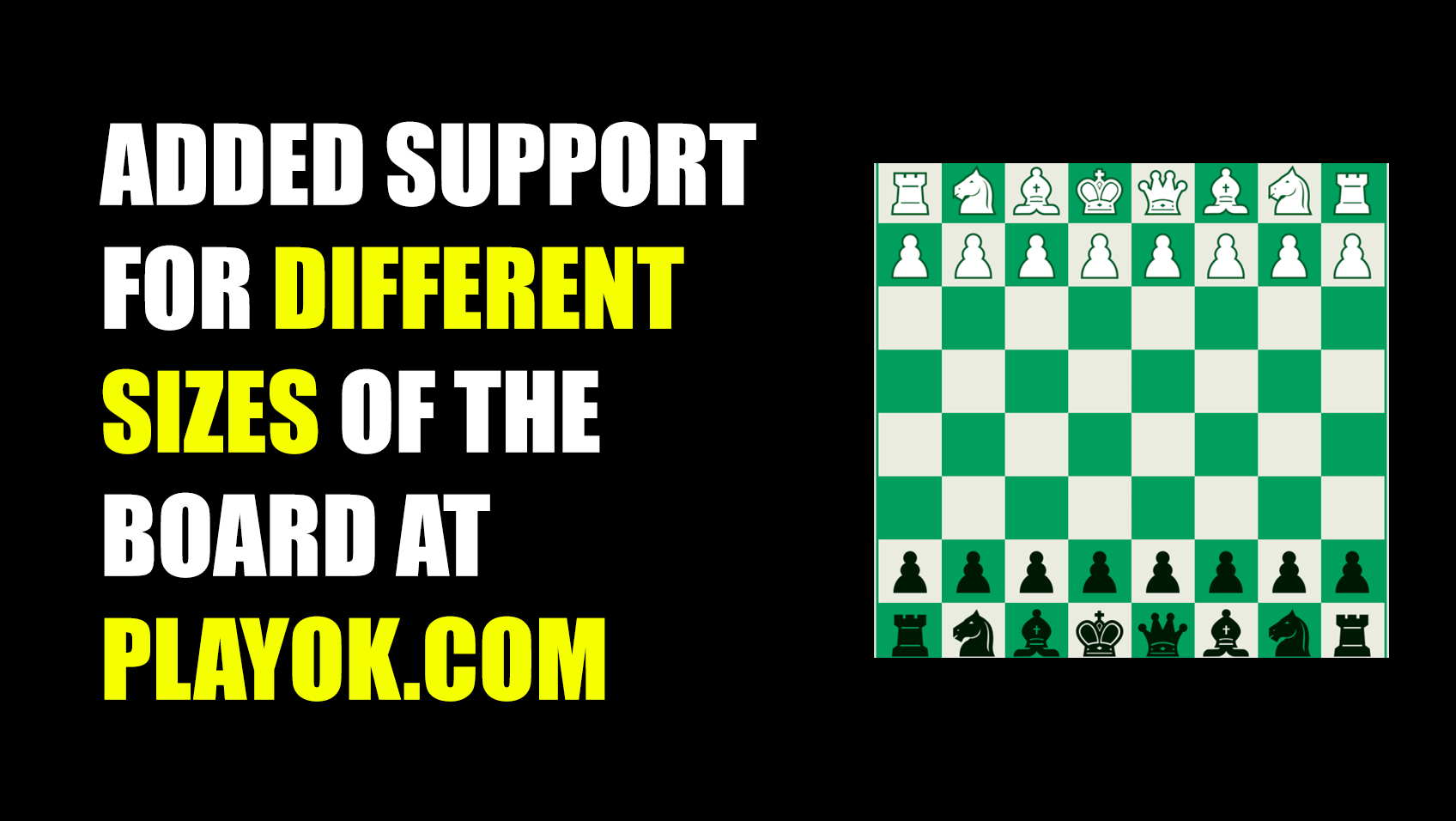
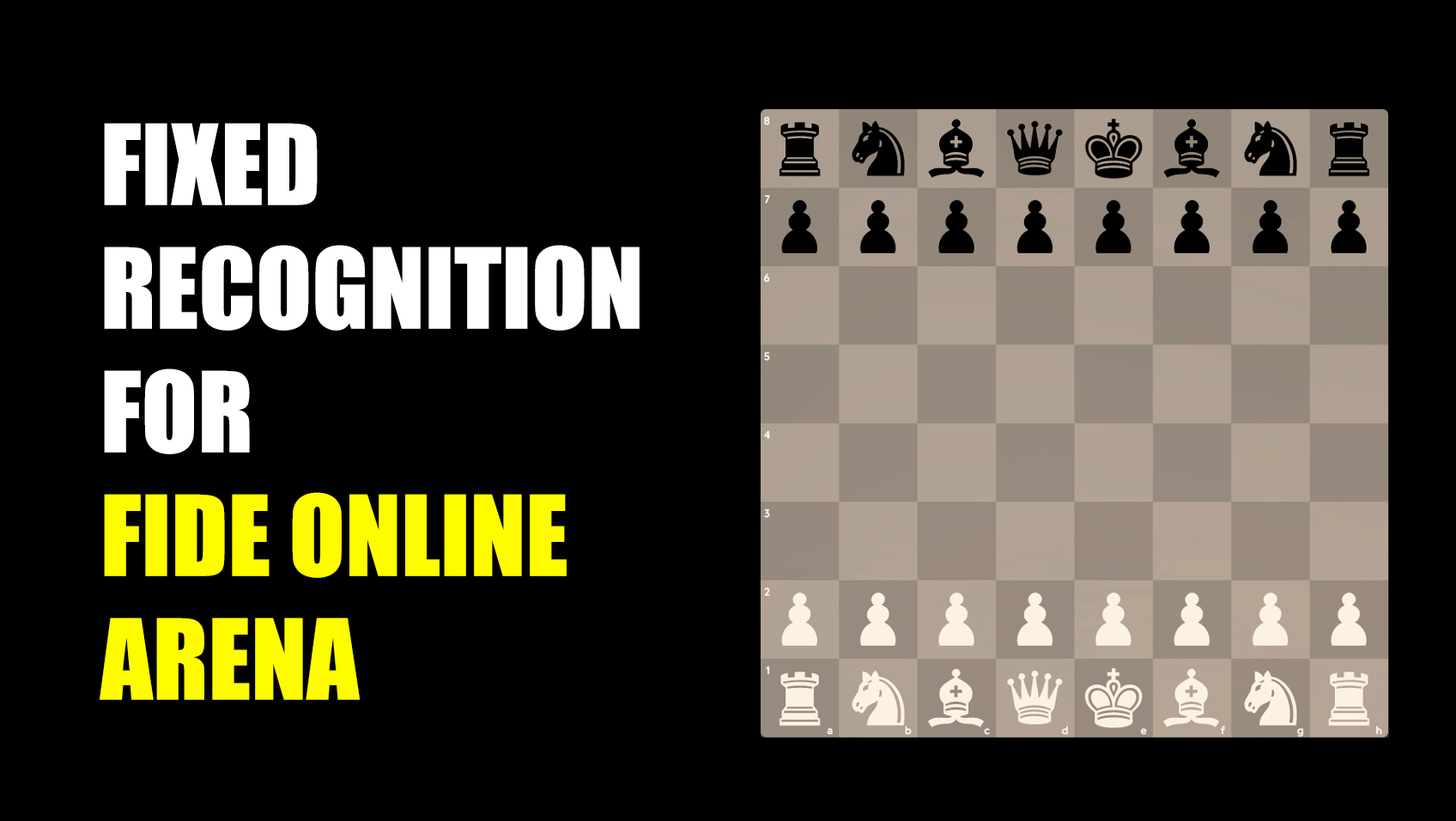
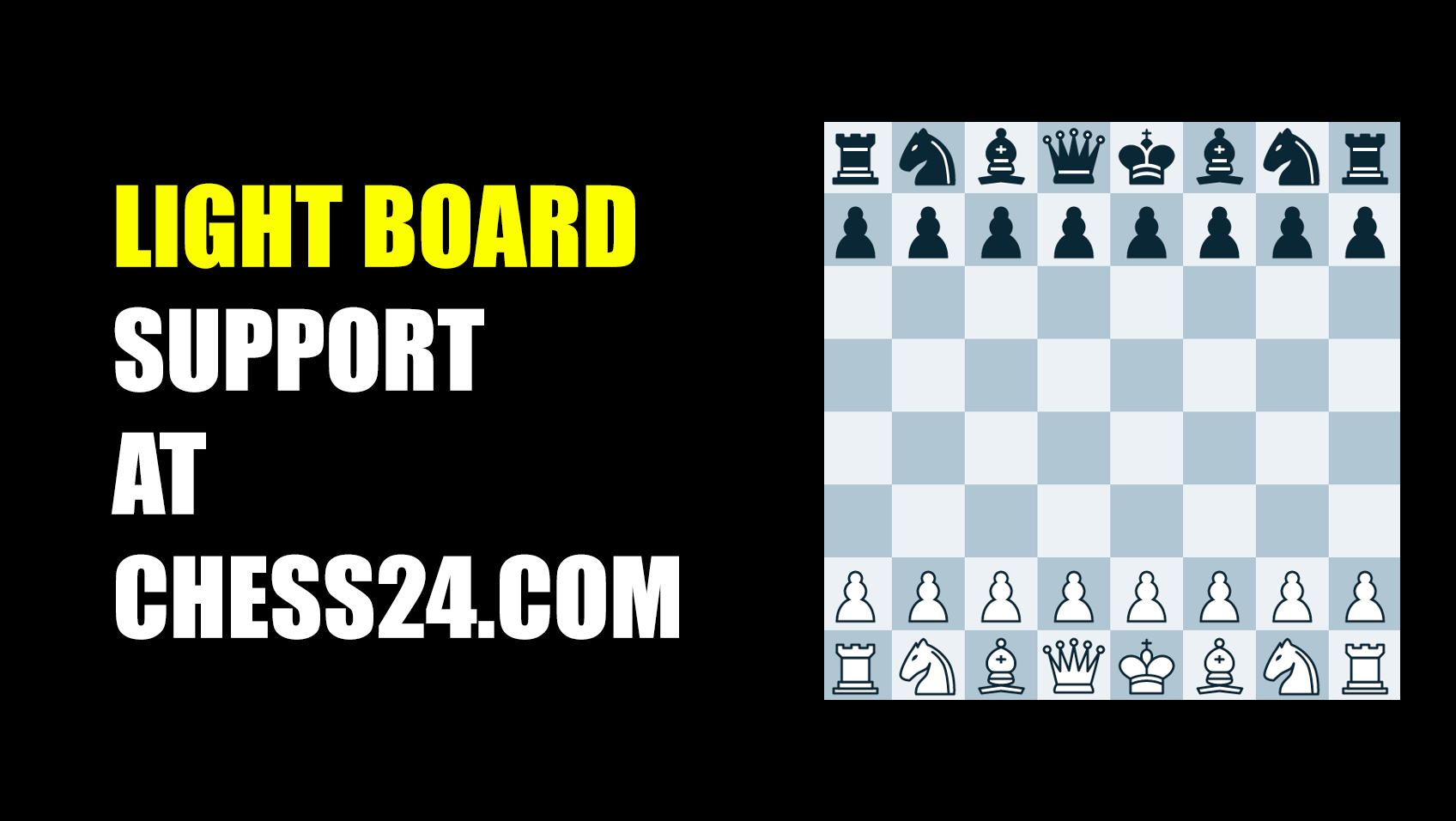
Engine Manager - new search panel and "More engines..." button
If you're a computer chess enthusiast, you definitely have a big collection of various chess engines.
In that case, you'll love the new search bar in Engine Manager. Just start typing the engine name and all matching results will be filtered out in real-time.
"More engines..." button will open download center (on this website), where you can get many cool chess engines.
If you're a computer chess enthusiast, you definitely have a big collection of various chess engines.
In that case, you'll love the new search bar in Engine Manager. Just start typing the engine name and all matching results will be filtered out in real-time.
"More engines..." button will open download center (on this website), where you can get many cool chess engines.
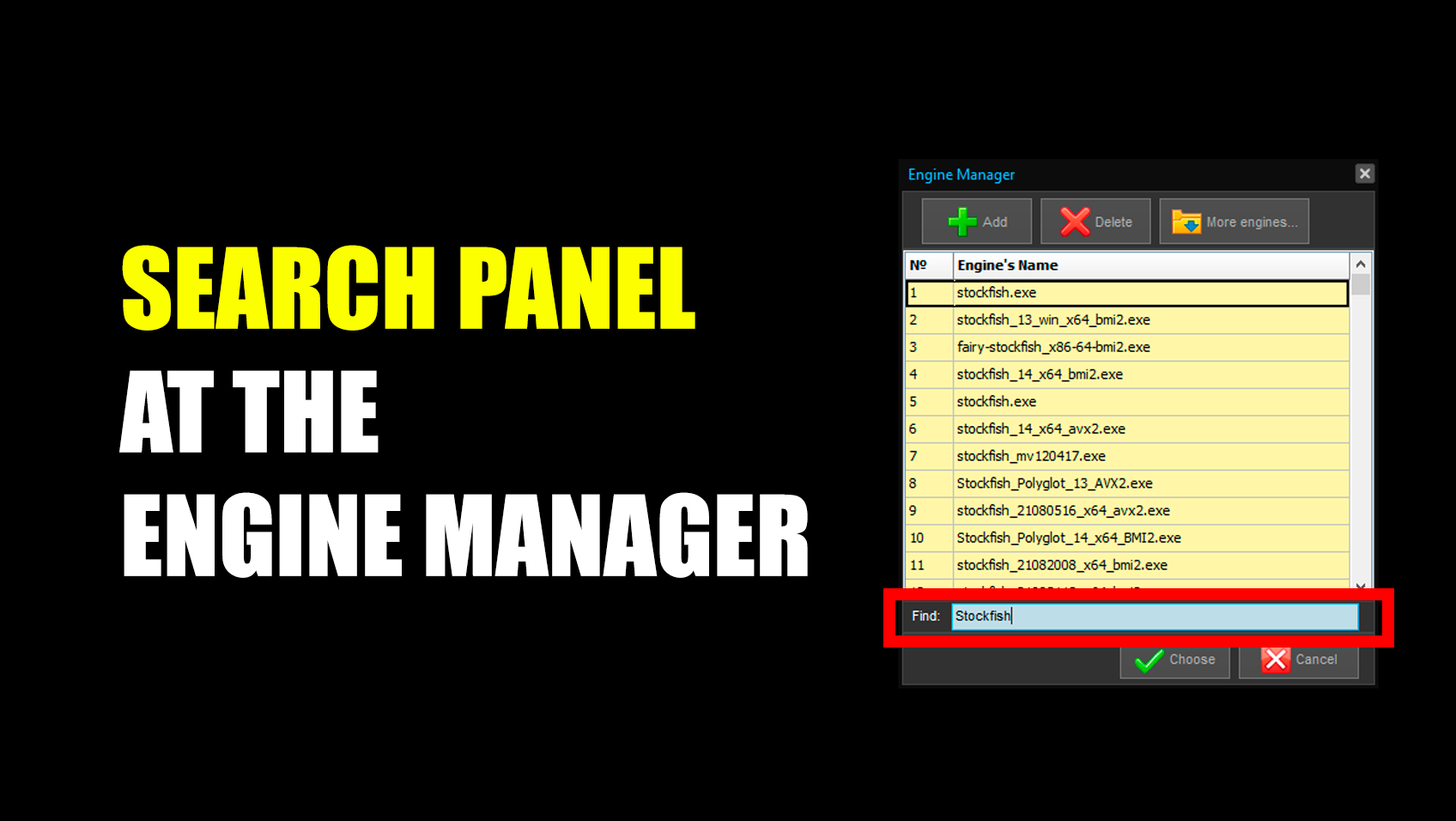
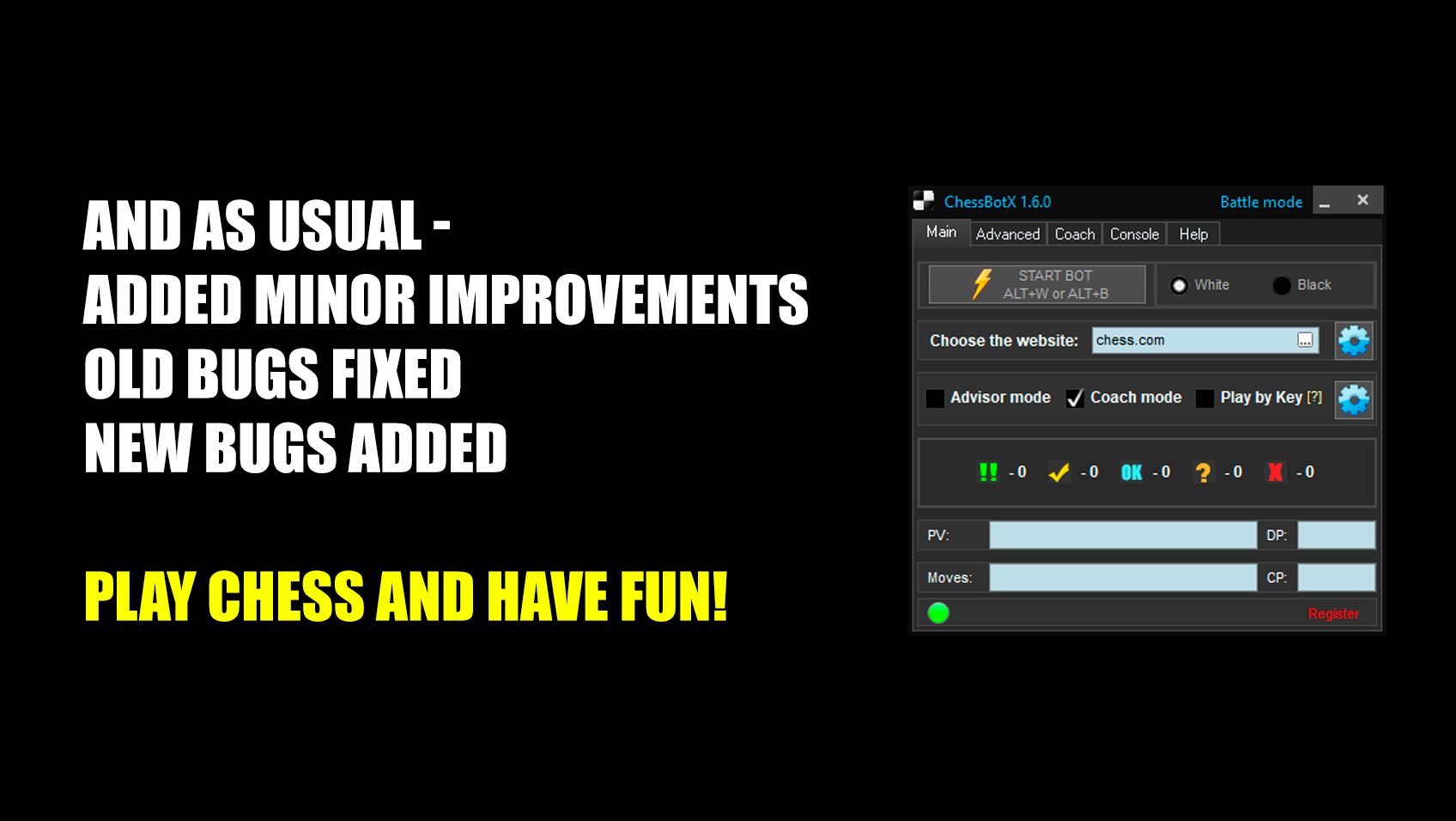
Chess Bot 1.6.1wp - What's new?
Blue Chess.com ChessBoard Support