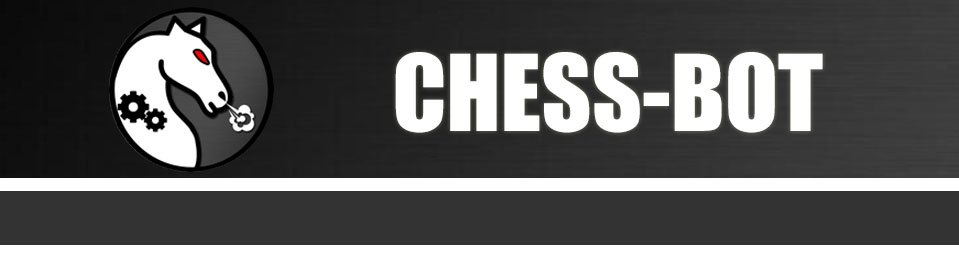How to use bot at Lichess.org
Chess bot will work properly on lichess with the specific settings only.
Chessboard colors and pieces style must be default - brown colors and standard figures. See screenshot below (picture №1).
Picture №1
Picture №2
Account configuration
Please follow these steps:
1. Log in into Lichess.org (if you don't have account there - take a few minutes to create it).
2. Open account settings or click on your nickname in the top-right corner and then click on "Preferences"
(see picture №2).
3. You'll see your current website configuration. Make sure to:
- TURN OFF moves animation (
Piece animation = None)
- TURN ON board highlights
- Board coordinates must be outside the board
-
Important: for ChessBotX 1.5.8 and higher - enable an automatic promotion to Queen.
4. Take a look at screenshot (picture №3) and make sure your settings are exactly the same.
Picture №3
How to check if chess bot will work properly?
Follow these steps:
1. Create a new game on lichess versus Computer. Make sure that chessboard is fully visible on the screen.
2.
Launch ChessBot.exe as administrator.3. Press Ctrl+Alt+G hotkey.
4. Bot will show red grid of how it "sees" the chessboard. Grid must accurately fit the chessboard (see picture №4).
5. If bot show error message or grid is not in the right place - please check solution here.
Picture №4
Recommendations
If you're experiencing some
flickering of advisor marks, try to place program in the top-right corner near the chessboard (see screenshot #5 below). Also see this page for more tips.
At lichess it is better to use advisor mode only. If you still want to use automatic mode, then make sure to turn on "Simulate himan moves" option.
ChessBotX also can play chess variants - crazyhouse, horde, antichess, etc. See more information here.
If you're experiencing a strange behaviour of ChessBotX during your games, try to change size of the chessboard a little bit, this should help.
Picture №5