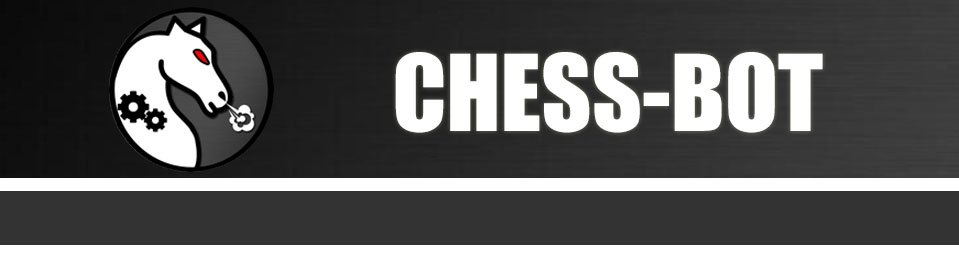How to use ChessBotX on buho21 app
Do not use default settings! Make sure to copy settings from the screenshot to the right (
Picture №1). Your settings must be exactly the same, it is important. Check every option twice.
If something still doesn't work, please see troubleshooting page and follow step by step recommendations there.
Also take a look at screenshot of how chessboard and pieces should look like. (Picture №2)
Please make sure to maximize window with the game.
Options: Mark move =
Field, Animation =
Fast, Disable border =
ON.
Examples
Picture №1
Picture №2