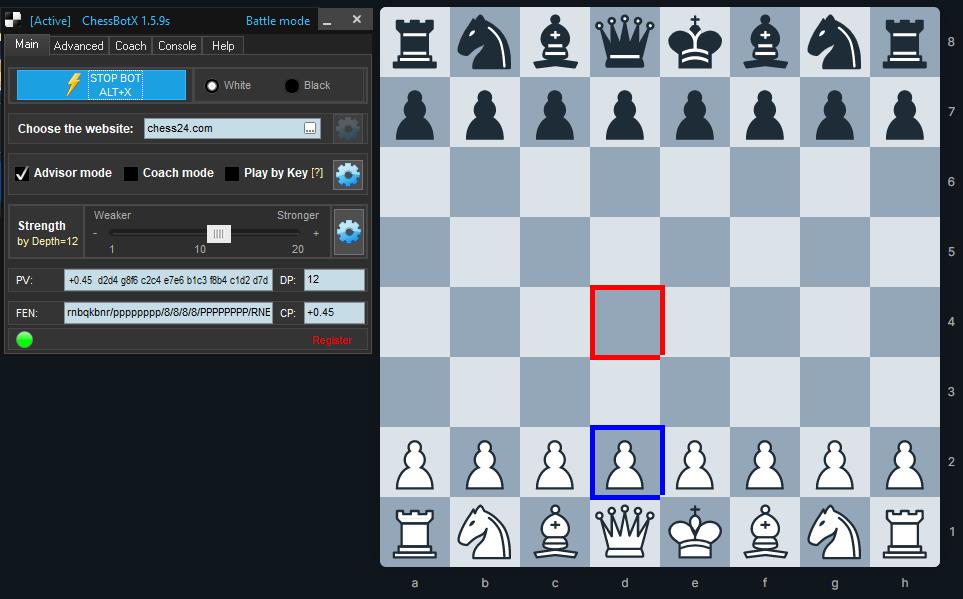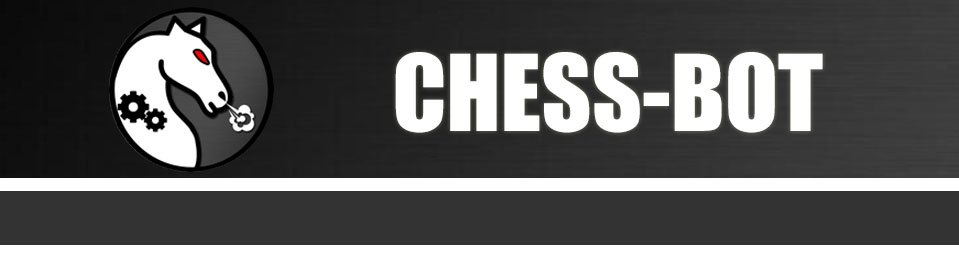How to use chess bot on chess24.com website
Please use
exactly these settings for chess24. The chessboard colors and pieces style must be identical to those indicated below.
Make sure that your browser zoom is set to default (100% zoom) in Google Chrome.
Take a look at the screenshot with the settings. Your settings for chess24 must be the same.
You can play in 2 different modes at chess24.com: automatic and advisor mode. Automatic mode allow bot to play by itself (by moving your cursor and clicking on the pieces), it is useful against other bots / programs / chess computers. Also it will be very handy in short time controls such as bullet (1+0).
Advisor mode allow you to play whole game by itself. ChessBot will just show you best moves on the board in real-time. But you decide whether to follow these recommendations or not.
Examples
Besides proper website settings, you also need to make sure that your system settings are ok. Please see this page if bot play strange moves or doesn't work at all.
Take a look at examples.
Issues
If you're experiencing issues with playing on chess24, please follow these recommendations:
- carefully follow ChessBot setup guide
- try to change chessboard size
- if you have 2 monitors, please try to use bot on another screen or turn off one of the displays at all (restart PC after that)
- also, you can try another screen resolution, recommended screen resolutions: 1366x768, 1440x900, 1600x900, 1920x1080
- don't forget to choose "chess.24.com" from the dropdown list at the "Main" tab