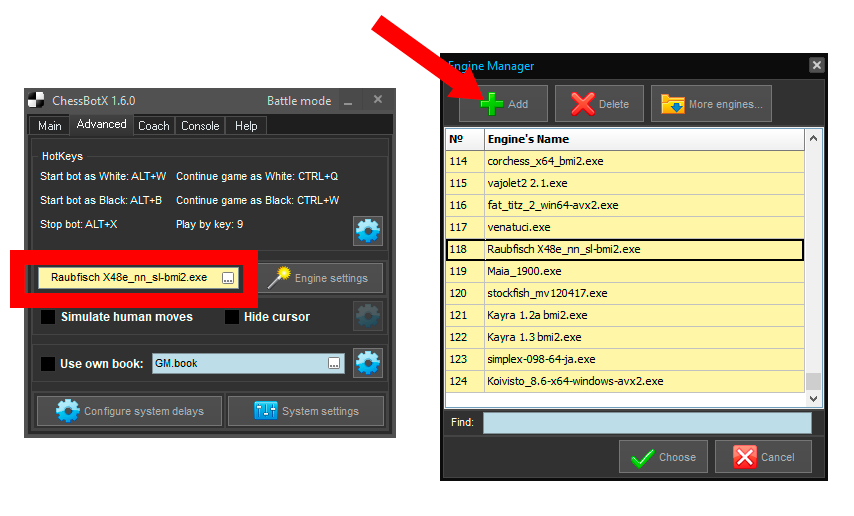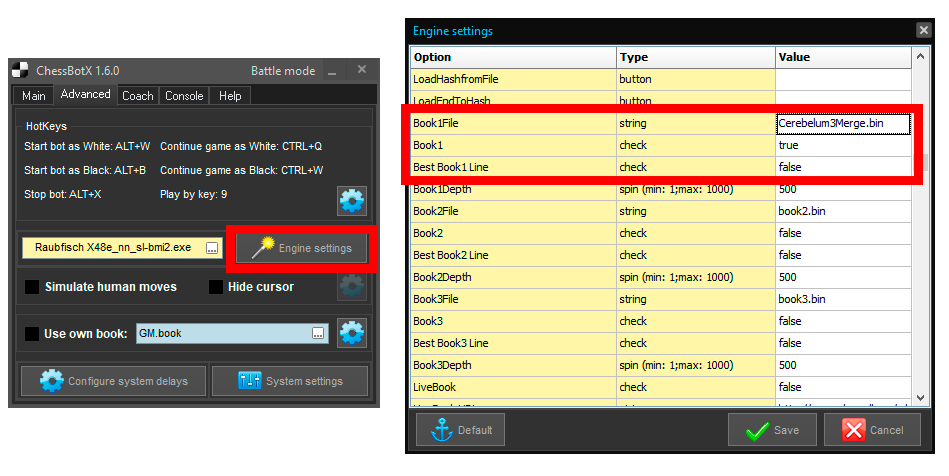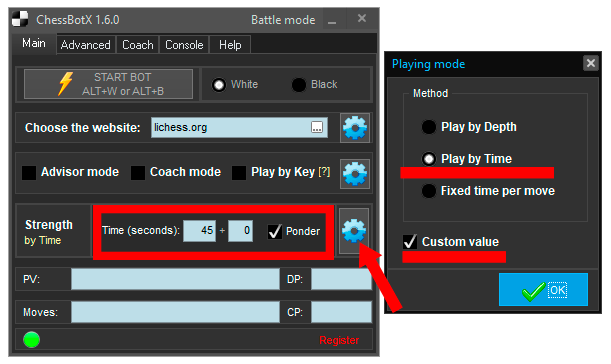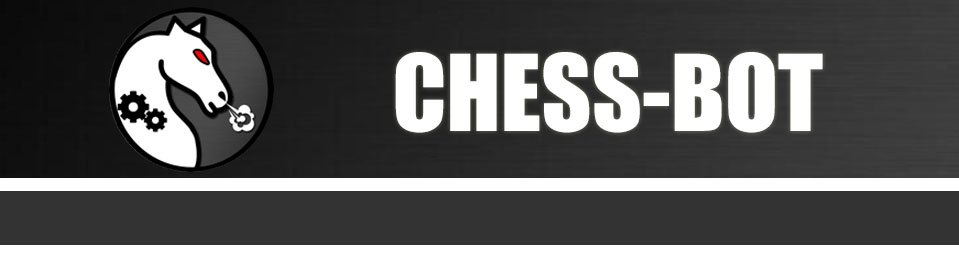Best settings for chess bot.
How to connect chess engine and opening book.
You can make ChessBotX much stronger than with default settings. It is especially useful for bot-vs-bot games (for example against chess.com computer level 10 or lichess stockfish level 8).
First of all, you need to understand that
stronger your PC - stronger the bot. For example, a chess engine on 8-core CPU will win most of the games against itself on 2-core CPU. However, there are a few other important things you should know.
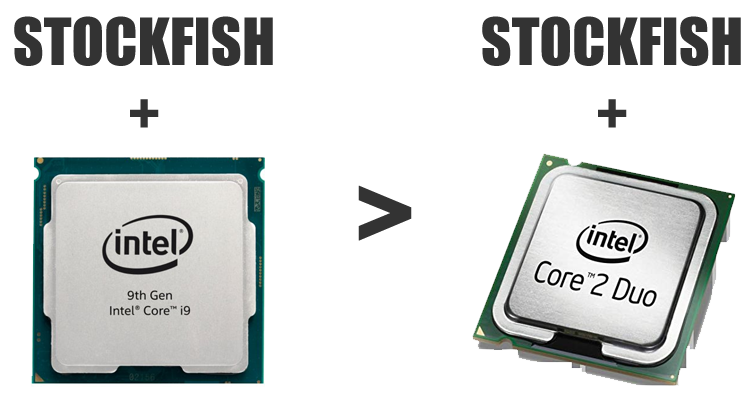
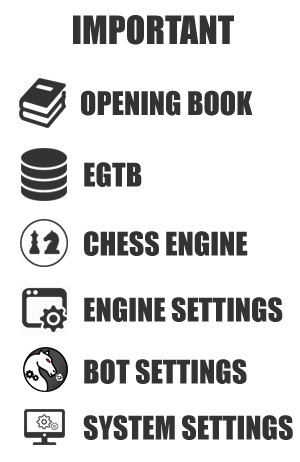
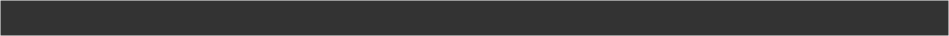
General information
disable moves animation at website settings, if possible - this will also allow to increase speed of moves recognition.
If you need to achieve really good gameplay, you need to use:
- opening book (for example, Goi.bin)
- endgame tablebases (EGTB, Syzygy 5-men for example)
- strong chess engine (Stockfish family or LcZero)
- proper settings for chess engine
- proper settings for chess bot
- proper system settings
Firstly, pay attention to website settings and system settings. Chess bot will work faster on a smaller chessboard, so try to decrease board size, if possible. Make sure to
disable moves animation at website settings, if possible - this will also allow to increase speed of moves recognition.
Additionally, you can even try to decrease your screen resolution. For example, if you have 1920x1080, you can try to set 1440x900 or even 1366x768 resolution. Chess bot will work faster on a smaller screen.
Make sure to close all other applications / web pages / programs when using bot against other chess programs or chess computers. And make sure that chess bot is not blocked by your antivirus / firewall / system settings. Always use battle mode in the game.
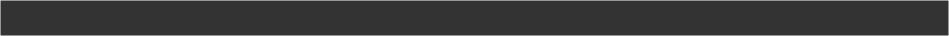
Chess engine and opening book. Raubfisch + Cerebellum.
Raubfisch". It is a clone of Stockfish with support of opening books in ".bin" format. Alternative variants - Stockfish Polyglot, Blue Marlin, Kayra.
Cerebellum" is an opening book. It is pretty outdated now, but it is free and good for a start.
1. Download archives and unpack them with some program like WinRAR.
named "Book" on the desktop.
Turn OFF "Use own book" option.
Book file
Book1 = true
BestBook1Line = false
We recommend to try a good chess engine, called "
Raubfisch". It is a clone of Stockfish with support of opening books in ".bin" format. Alternative variants - Stockfish Polyglot, Blue Marlin, Kayra.
"
Cerebellum" is an opening book. It is pretty outdated now, but it is free and good for a start.
Opening book is a database of chess positions that can occur during first 10-15 moves of the game. These positions are already pre-calculated and provided with the suggested best next move. So ChessBot will play next move immediately, without calculating the current position (and this will be a very good move). Good opening book will increase strength of play drastically.
So first of all we need to download all the stuff.
1. Download archives and unpack them with some program like WinRAR.
2. Create a folder
named "Book" on the desktop.
3. Copy Raubfisch.exe and NNUE net (nn-file) to this new "Book" folder.
4. Also copy "Cerebellum3Merge.bin" to the same folder.
------------------------------------------------------------------------
Now we need to load engine and book into the chess bot. Launch ChessBotX (run ChessBot.exe as administrator) and go to the Advanced tab. And follow these steps:
1.
Turn OFF "Use own book" option.
2. Press on the engine name -> Press Add button in the Engine Manager -> select "Raubfisch.exe" from the "Book" folder, which you created previously.
3. After that press "Engine Settings". Window with the engine configuration will appear.
4. Set following parameters:
Book file=
Cerebellum3Merge.binBook1 = true
BestBook1Line = false
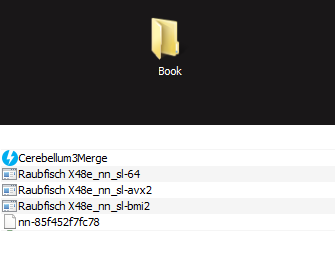
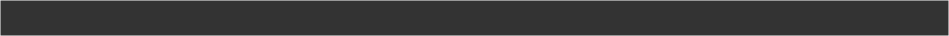
Endgame tablebases usage. How to load EGTB Syzygy 5-men into the chess bot.
6-men and 7-men are better of course, than 5-men, but they require a lot of free space on your hard drive. Just take a look at this comparison table.
C:\EGTB\ folder.
C:\EGTB\"
in short time controls like bullet, it is better not to
use Syzygy at all, because calculations are always a bit slower
Another important thing for good quality computer chess is so called EGTB - endgame tablebases.
All you need to know is that ChessBotX with EGTB will play stronger than without it. We recommend to try Syzygy 5-men tablebases. However, there are also 6-men and even 7-men tables (Lomonosov). Update: Syzygy now also have 7-men tables:
6-men and 7-men are better of course, than 5-men, but they require a lot of free space on your hard drive. Just take a look at this comparison table.
So here is how to connect EGTB with chess bot, follow these steps:
1. Download Syzyge 5-men tablebases: direct link.
2. Create new folder called "EGTB" on disk C:\
3. Unzip all downloaded files to
C:\EGTB\ folder.
4. Launch ChessBotX and go to Advanced tab.
5. Click on the engine name to open configuration window.
6. Find "SyzygyPath" parameter and set it to "
C:\EGTB\"
7. Press Save button.
That's all - now ChessBotX will use endgame tablebases.
When only 5 or less pieces will left on the board,
ChessBotX will make only best next moves without thinking.
Also EGTB will allow chess engine to analyse positions
during the game more precisely.
However,
in short time controls like bullet, it is better not touse Syzygy at all
, because calculations are always a bit slower
with the EGTB.
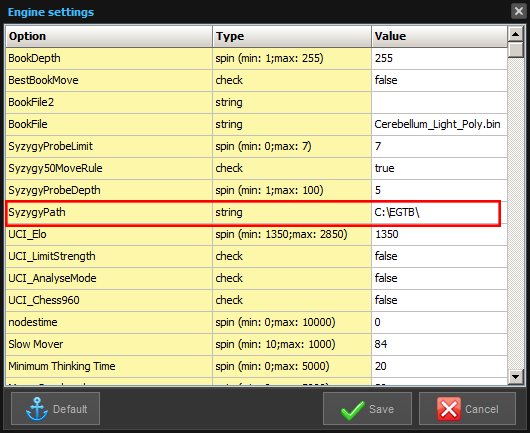
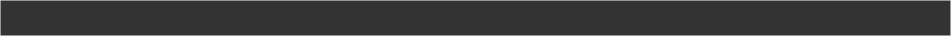
Chess bot and chess engine configuration and best settings.
Play by time" mode. Set time a bit lower than actual time control. For example, for bullet games (1+0) use 45 seconds instead of 60 seconds, etc.
Play by Depth" method. It is weaker, but faster.
Permanent brain" option (pondering).
Threads parameter as higher as possible. For example, if you have 8-core CPU, Threads must be = 8.
Hash size parameter to 256mb for bullet games, 512 mb for blitz games and 1024 mb for classic.
When playing with the bot against other chess programs, use following settings to increase strength and speed:
1. Turn off "Simulate human moves" option. This will allow bot to move cursor instantly.
2. Use "
Play by time" mode. Set time a bit lower than actual time control. For example, for bullet games (1+0) use 45 seconds instead of 60 seconds, etc.
For super-short time controls, like ultrabullet (15 seconds per game) - use "
Play by Depth" method. It is weaker, but faster.
3. Turn on "
Permanent brain" option (pondering).
4. Set
Threads parameter as higher as possible. For example, if you have 8-core CPU, Threads must be = 8.
5. Set
Hash size parameter to 256mb for bullet games, 512 mb for blitz games and 1024 mb for classic.
6. And don't forget that you can experiment with different chess engines and opening books. Raubfisch and Cerebellum are not the only ones in the world.
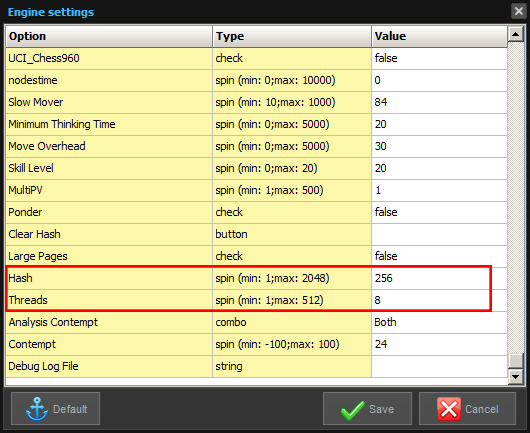
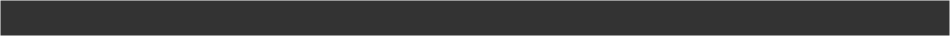
Examples
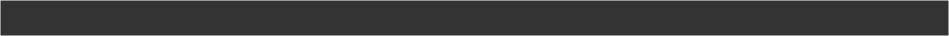
Don't want to read your boring article! What is the best settings?
1. Chess Engine
Stockfish chess engine. Download here.
2. Opening book
.
Goi.BIN opening book. Buy here.
3. Engine Settings
number of CPU cores.
1024.
default.
4. Endgame Tables (EGTB)
5-men Syzygy tables.
do not use tables at all, it slows down the bot.
5. Time management
Play by Time" calculation method.
Play by Depth" method. Try different depth values.
6. ChessBotX settings
OFF
battle mode
Minimize system delays
7. Windows settings
Reduce screen resolution. 1366x768 or similar gives best performance.
Reduce size of the chessboard. But do not make it too small.
Close other apps, tabs, everything except website with the chessboard and chessbot.
Use ethernet, but not Wi-Fi, if possible.
Use the High performance
Try this config:
1. Chess Engine
Latest
Stockfish,
Kayra or Blue Marlin chess engine. Download here.
2. Opening bookFor blitz, rapid and classic games - you can use chess engine
without any opening books.
For bullet, hyperbullet and ultrabullet games -
Goi.BIN opening book. Buy here.
3. Engine Settings
Threads =
number of CPU cores.
Hash size =
1024.
Leave other settings
default.
4. Endgame Tables (EGTB)
For blitz and longer - use
5-men Syzygy tables.
For bullet and shorter -
do not use tables at all, it slows down the bot.
5. Time management
For bullet, blitz and longer - use "
Play by Time" calculation method.
For hyperbullet and ultrabullet - use "
Play by Depth" method. Try different depth values.
6. ChessBotX settings
Simulate human moves
OFF
Use
battle mode. 1366x768 or similar gives best performance.
Reduce size of the chessboard. But do not make it too small.
Close other apps, tabs, everything except website with the chessboard and chessbot.
Use ethernet, but not Wi-Fi, if possible.
Use the High performancepower plan.